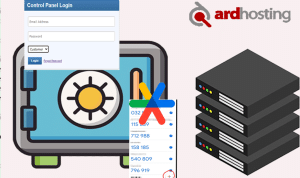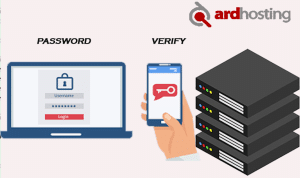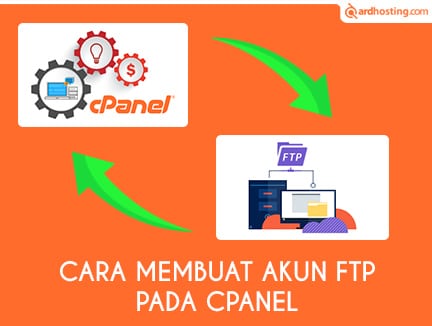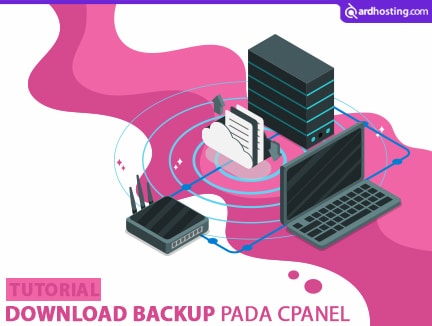With this addon clients will have a default index.html page when they visit their new account instead of a directory listing. Useful information to put in this index.html page would include a link to your help desk, contact information, tutorial or any FAQ links you may have to help the client get started.
Contents [hide]
1. Create the Index Page
Take a few minutes and design a friendly html document that new visitors will see when they first get their hosting account setup. Once you’re done creating the document, save it as index.html
2. Upload the Document
FTP to your server and upload the index.html file to the /cpanel3-skel/public_html directory
The reseller has a username, and the home directory is in: /home/username/ so the directory you want would be in: /home/username/cpanel3-skel/public_html copy the index.html there.
3. Create a Test Account
Login to your WHM and create a temporary user account. Once the account is create then visit it and see if your index page shows up. If it doesn’t ensure you copied it into the proper directory and check the above steps.